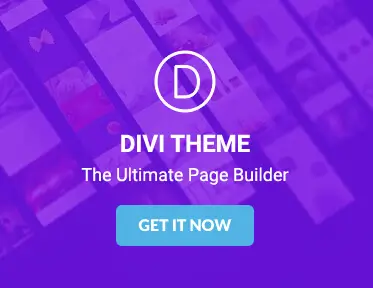Setting up an online store with Divi
Setting up an online store can seem overwhelming, but have you considered how the right tools can simplify the process? With the Divi theme, creating a professional and functional e-commerce site becomes an achievable goal. Isn’t it time you explored how Divi can transform your online business?
General e-commerce setup
How do you begin setting up an online store with the right theme?
Starting your online store with the Divi theme is a smart choice. Why not leverage its powerful features to install on your WordPress site and integrate it with a reliable e-commerce plugin like WooCommerce? This combination lays a solid foundation for managing products, handling payments, and customizing your site’s appearance effortlessly.
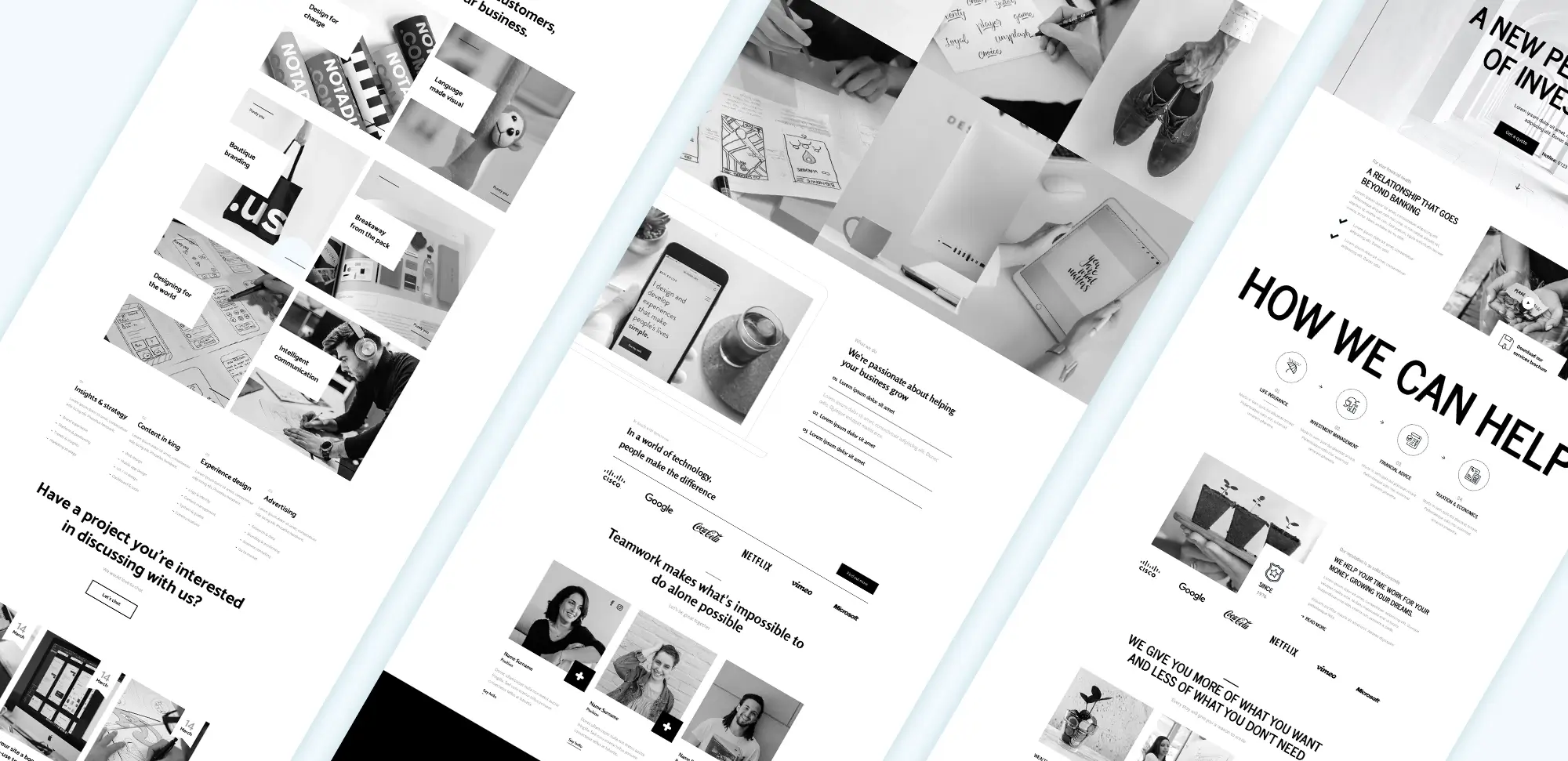
WordPress Elegant Themes Divi
Ever wondered what it takes to build a stunning e-commerce website?
Building an e-commerce website using Divi involves selecting an ideal layout from the extensive free Divi layouts. Have you thought about customizing your pages with Divi’s intuitive drag-and-drop builder to ensure your site is both visually appealing and user-friendly on all devices?
What makes an e-commerce plugin the best for your theme?
Is WooCommerce the perfect e-commerce plugin for the Divi theme? It’s widely regarded as such because it offers extensive features, including product management, payment gateways, and shipping options, all of which integrate seamlessly with Divi’s customization capabilities.
How can you truly customize your e-commerce store?
Customizing your Divi e-commerce store is effortless with its intuitive builder. Why not modify layouts, change colors and fonts, and add custom elements to reflect your brand identity? For more advanced customizations, explore Divi’s blog modules and sections to enhance your store’s functionality and aesthetics.
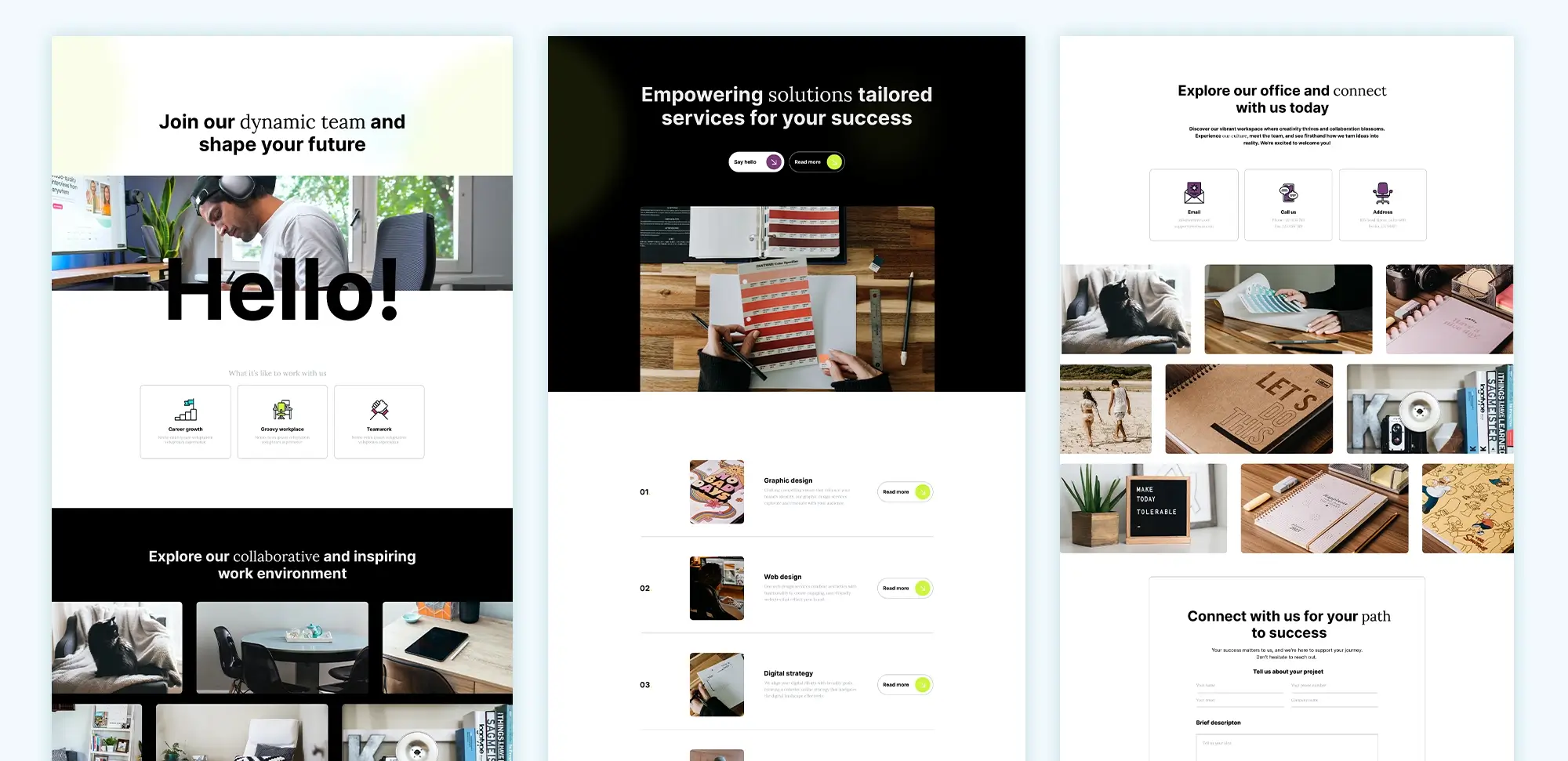
Elegant Themes Divi
Is enabling payments straightforward with Divi?
Enabling payments in your Divi store involves setting up payment gateways through WooCommerce. Have you considered integrating popular options like PayPal and Stripe to ensure secure and convenient transactions for your customers?
Wondering how to add products to your store?
Adding products to your Divi online store is simple with WooCommerce. Navigate to the Products section in your WordPress dashboard, add new products, and fill in the necessary details such as name, description, price, and images. Utilize Divi’s product management features to organize and display your offerings effectively.
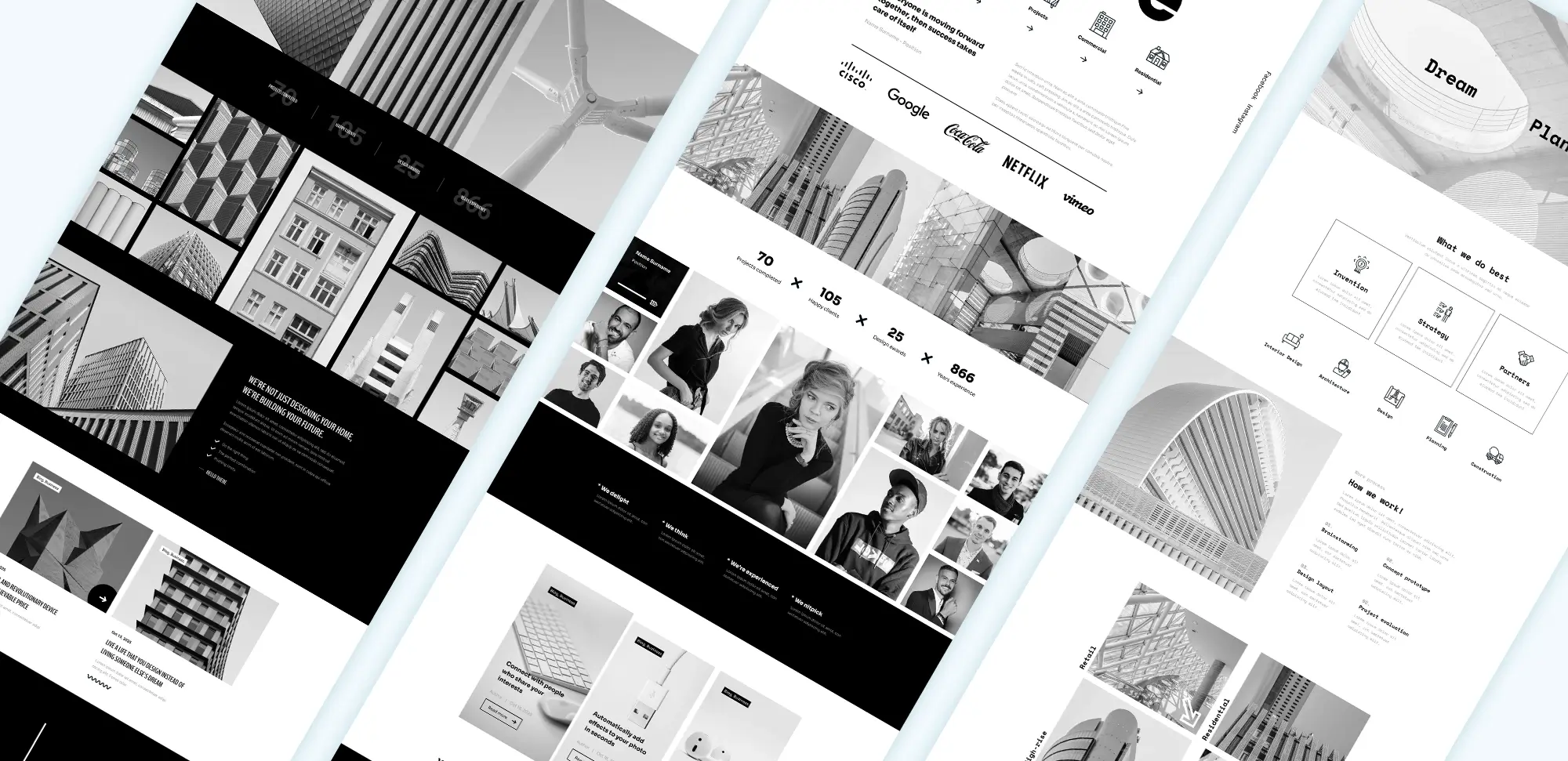
Divi Theme WordPress
How do you design an engaging shop page?
Designing a shop page with Divi involves using the theme’s layout options to create a visually appealing product display. Why not choose from free Divi layouts that suit your store’s style and customize them to highlight your products attractively?
Concerned about managing inventory?
Managing inventory in your Divi online store is handled through WooCommerce’s inventory management system. How do you keep track of stock levels, set up notifications for low stock, and manage product variations to ensure your store runs smoothly?
Need to set up shipping options?
Setting up shipping options in your Divi WooCommerce store involves configuring shipping zones, rates, and methods. Can Divi’s flexibility help you customize these settings to provide the best shipping options for your customers?
How can you enhance the checkout experience?
Adding a custom checkout to your Divi e-commerce store can streamline the purchasing process. Why not use Divi’s custom checkout page layouts to create a seamless and branded checkout experience that encourages conversions?
Product management
How do you efficiently upload products to your store?
Uploading products in your Divi online store is done through WooCommerce’s product management interface. Have you considered adding high-quality images and detailed descriptions to showcase your offerings effectively?
Why is managing product categories important?
Organizing your products with clear categories can enhance navigation for your customers. How can you create and assign categories through WooCommerce and use Divi’s layout options to display them prominently on your site?
Looking to offer product variations?
Adding product variations in your Divi store allows you to offer different options, such as sizes or colors, for a single product. Can WooCommerce’s variation features combined with Divi’s customization tools help you manage these options attractively?
How do you make your product images stand out?
Uploading high-resolution images that showcase your products from multiple angles can significantly enhance your store’s appeal. How can you use Divi’s image modules to create stunning product galleries that attract and engage customers?
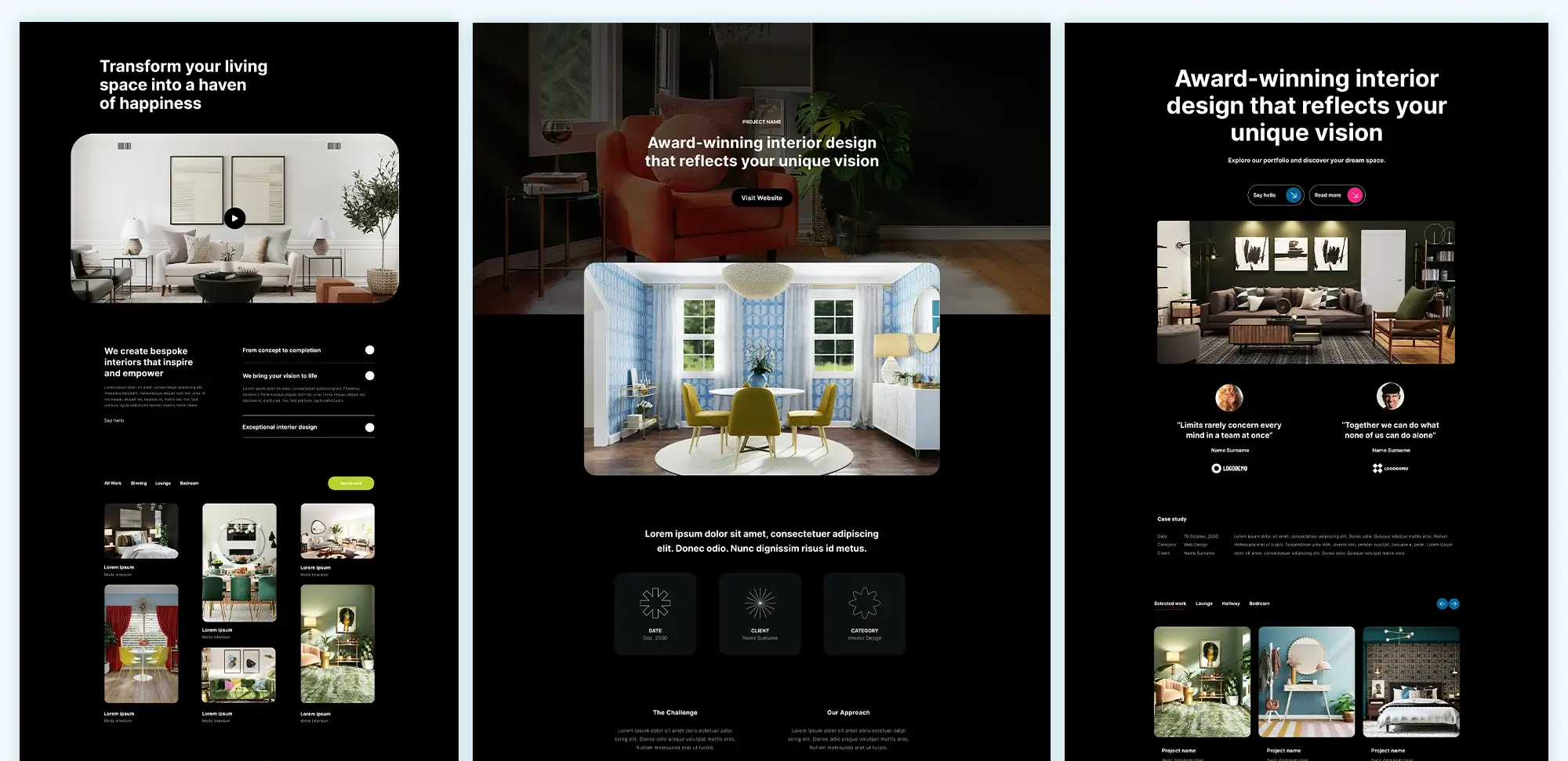
Divi Theme Templates
Want to create compelling product pages?
Creating product pages in Divi involves using the theme’s builder to design detailed and visually appealing pages for each product. Why not include descriptions, images, reviews, and related products to provide a comprehensive shopping experience?
How do you keep track of stock levels?
Managing stock in your Divi WooCommerce store ensures that your inventory levels are accurate and up-to-date. Have you utilized WooCommerce’s stock management features to track inventory, set stock alerts, and manage product availability?
Interested in offering product bundles?
Creating product bundles in Divi allows you to offer multiple products together at a discounted rate. Can you use WooCommerce’s bundled product features and customize the display with Divi’s layout options to entice customers with attractive package deals?
How can you build trust with product reviews?
Setting up product reviews in your Divi store builds trust and credibility with customers. Why not enable reviews through WooCommerce and customize their appearance with Divi’s design tools to encourage feedback and social proof?
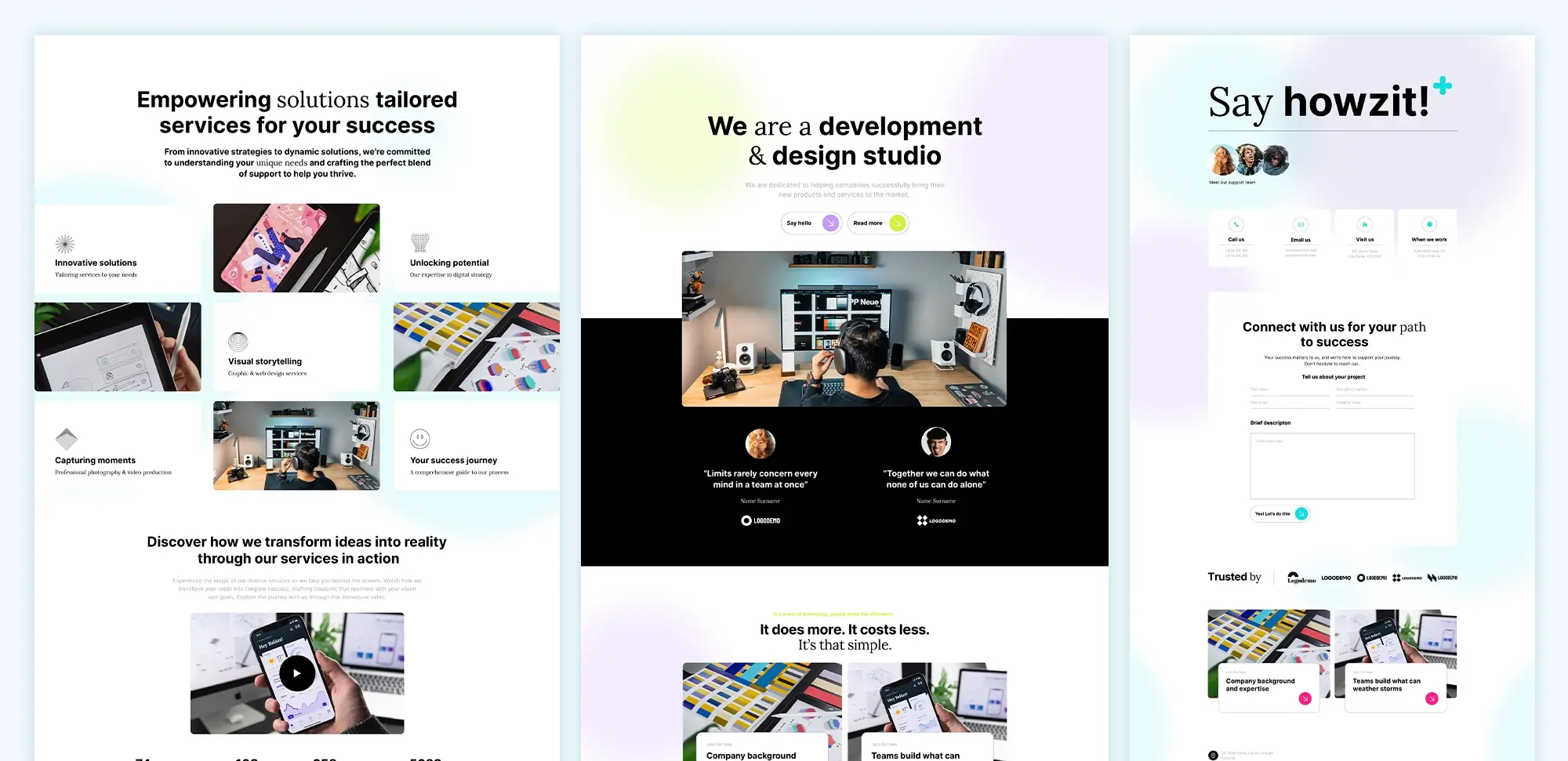
Divi WordPress Theme
Need to offer downloadable products?
Adding downloadable products in your Divi Theme store is ideal for digital goods like e-books or software. How can you use WooCommerce’s downloadable product features and design user-friendly download pages with Divi’s customization options to ensure a smooth experience for your customers?
Considering affiliate products?
Adding affiliate products to your Divi WooCommerce store allows you to earn commissions by promoting other companies’ products. How can you use WooCommerce’s affiliate product settings and customize their display with Divi to integrate them seamlessly into your store?
Payment setup
How do you integrate PayPal with your store?
Integrating PayPal with your Divi e-commerce store ensures a secure and widely recognized payment option for your customers. Have you set up PayPal through WooCommerce’s payment settings and customized the integration to match your site’s design?
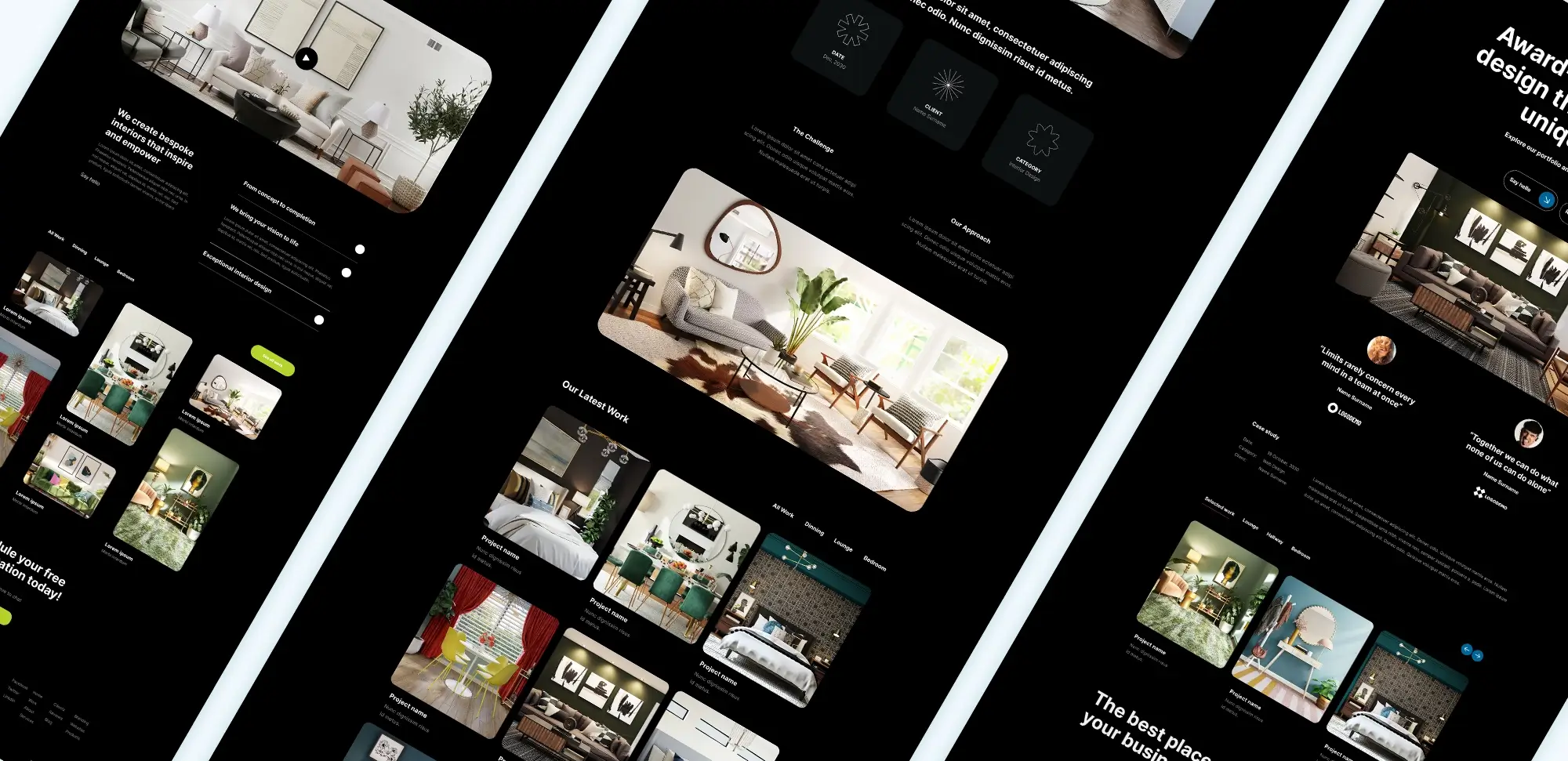
Divi Theme Builder
Is setting up Stripe beneficial for your store?
Setting up Stripe in your Divi WooCommerce store allows you to accept credit card payments seamlessly. How can you configure Stripe through WooCommerce’s payment gateways to ensure that the checkout process is smooth and secure?
What’s the best way to configure payment gateways?
Configuring payment gateways in your Divi store involves selecting and setting up the payment methods that best suit your business needs. Can you use WooCommerce’s extensive gateway options and customize their appearance with Divi’s design tools?
How can you accept credit card payments securely?
Accepting credit card payments in your Divi WooCommerce store is essential for providing a convenient payment option for customers. Why not integrate gateways like Stripe or PayPal to handle transactions securely and efficiently?
Should you offer cash on delivery?
Enabling cash on delivery in your Divi Theme store offers an alternative payment option for customers who prefer to pay upon receiving their orders. Have you configured this option through WooCommerce’s payment settings and customized the checkout experience with Divi?
Thinking about recurring payments?
Setting up recurring payments in your Divi WooCommerce store is ideal for subscription-based products or services. How can you use WooCommerce’s subscription plugins and customize the recurring payment process with Divi’s design capabilities?
How do you add new payment methods?
Adding a payment method in your Divi store involves selecting and configuring the desired payment gateways through WooCommerce. Have you ensured that each payment method is seamlessly integrated and matches your site’s overall design?
Interested in WooCommerce subscriptions?
Setting up WooCommerce subscriptions with Divi allows you to offer products or services on a recurring basis. How can you use subscription plugins and customize the subscription pages with Divi’s builder to create an attractive and functional subscription system?
Do you cater to a global audience?
Enabling multi-currency payments in your Divi store caters to a global audience by allowing customers to pay in their preferred currency. Have you used WooCommerce’s multi-currency plugins and designed the currency selector with Divi’s customization tools?
How do you secure payments effectively?
Securing payments in your Divi online store is crucial for protecting customer information and maintaining trust. Have you implemented SSL certificates, used secure payment gateways, and followed best practices for e-commerce security to ensure a safe shopping experience?
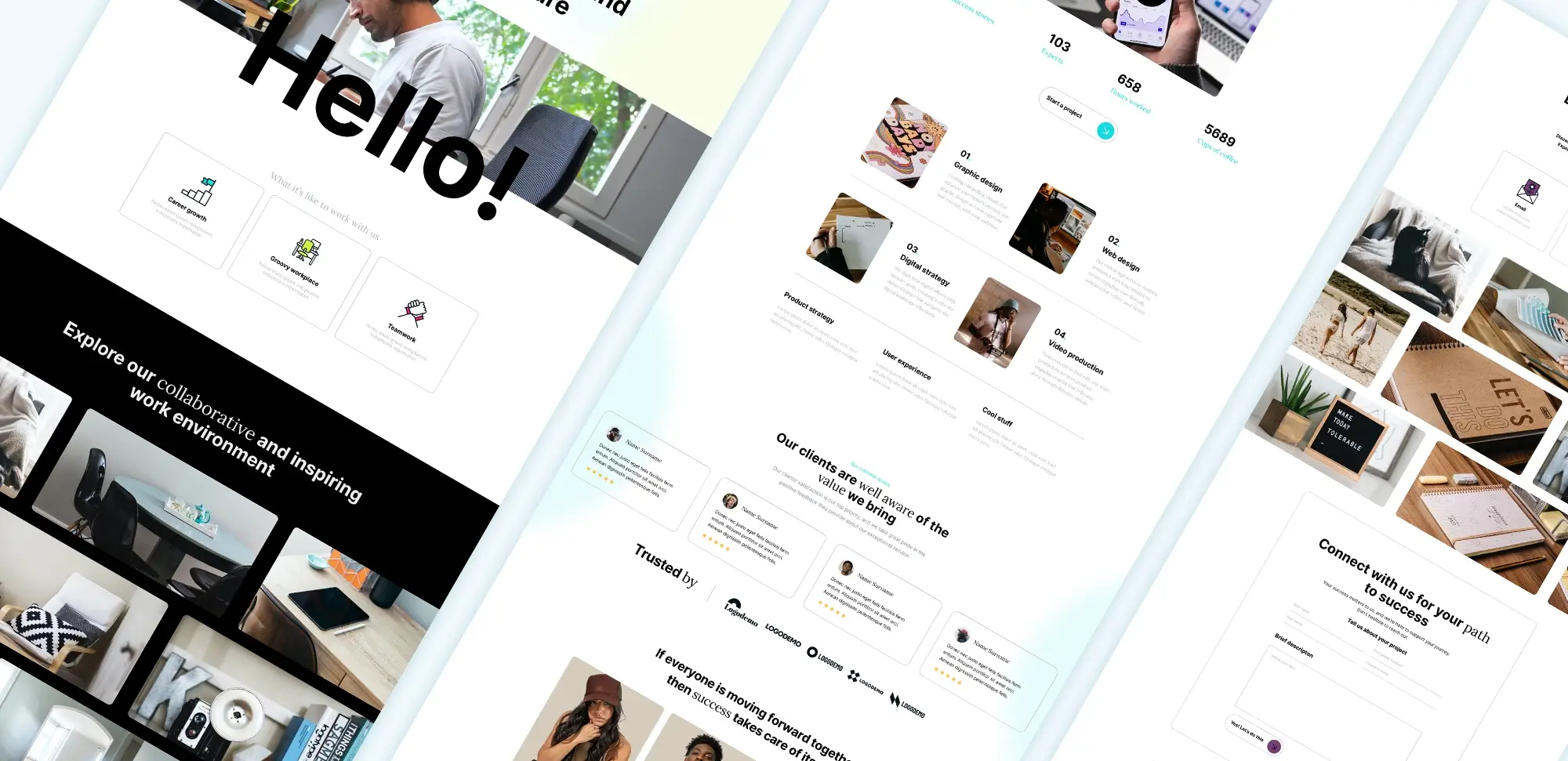
Divi Themes
Shipping and tax setup
How do you configure shipping zones effectively?
Configuring shipping zones in your Divi WooCommerce store allows you to define specific regions and corresponding shipping methods. How can you use WooCommerce’s shipping settings and design the shipping options with Divi’s layout tools to provide clear and accurate shipping information to your customers?
Is offering free shipping a good strategy?
Offering free shipping can be a great incentive for customers. Have you set up free shipping through WooCommerce’s shipping options and highlighted this feature on your store using Divi’s promotional banners and design elements?
What’s the advantage of flat rate shipping?
Setting up flat rate shipping in your Divi store provides a consistent shipping cost for all orders. How can you configure flat rate shipping in WooCommerce and customize the display with Divi’s design tools to ensure clarity and transparency for your customers?
Do you offer local pickup options?
Enabling local pickup in your Divi WooCommerce store offers customers the option to collect their orders in person. Have you configured this option through WooCommerce’s shipping settings and designed the pickup instructions with Divi’s customization features?
How do you calculate accurate shipping rates?
Calculating shipping rates in your Divi store involves setting up accurate shipping methods based on weight, dimensions, or location. How can you use WooCommerce’s shipping calculator and enhance the user experience with Divi’s design capabilities to display shipping costs transparently?
Are you compliant with tax laws?
Adding tax rates to your Divi WooCommerce store ensures compliance with regional tax laws. Have you configured tax settings in WooCommerce and customized the tax display on your site using Divi’s design tools to provide clear pricing information?
How do you manage international shipping?
Configuring international shipping in your Divi Theme store allows you to reach a global audience. How can you use WooCommerce’s international shipping settings and customize the international shipping options with Divi to cater to customers worldwide?
Do you offer real-time shipping quotes?
Enabling real-time shipping quotes in your Divi store provides customers with accurate and instant shipping costs. Have you integrated real-time shipping plugins with WooCommerce and designed the shipping quote display using Divi’s layout options?
How do you handle shipping for virtual products?
Handling shipping for virtual products in your Divi store involves setting up appropriate shipping methods for digital goods. How can you use WooCommerce’s virtual product settings and customize the delivery process with Divi’s design features to ensure a smooth experience for your customers?
Are your shipping classes well-managed?
Managing shipping classes in your Divi WooCommerce store allows you to categorize products for specific shipping rates. Have you configured shipping classes in WooCommerce and designed their display with Divi to provide clear and organized shipping options?
Store design
How do you design captivating product pages?
Designing product pages in Divi e-commerce involves using Divi’s builder to create detailed and visually appealing pages for each product. Isn’t it time you incorporated high-quality images, comprehensive descriptions, and customer reviews to enhance the shopping experience?
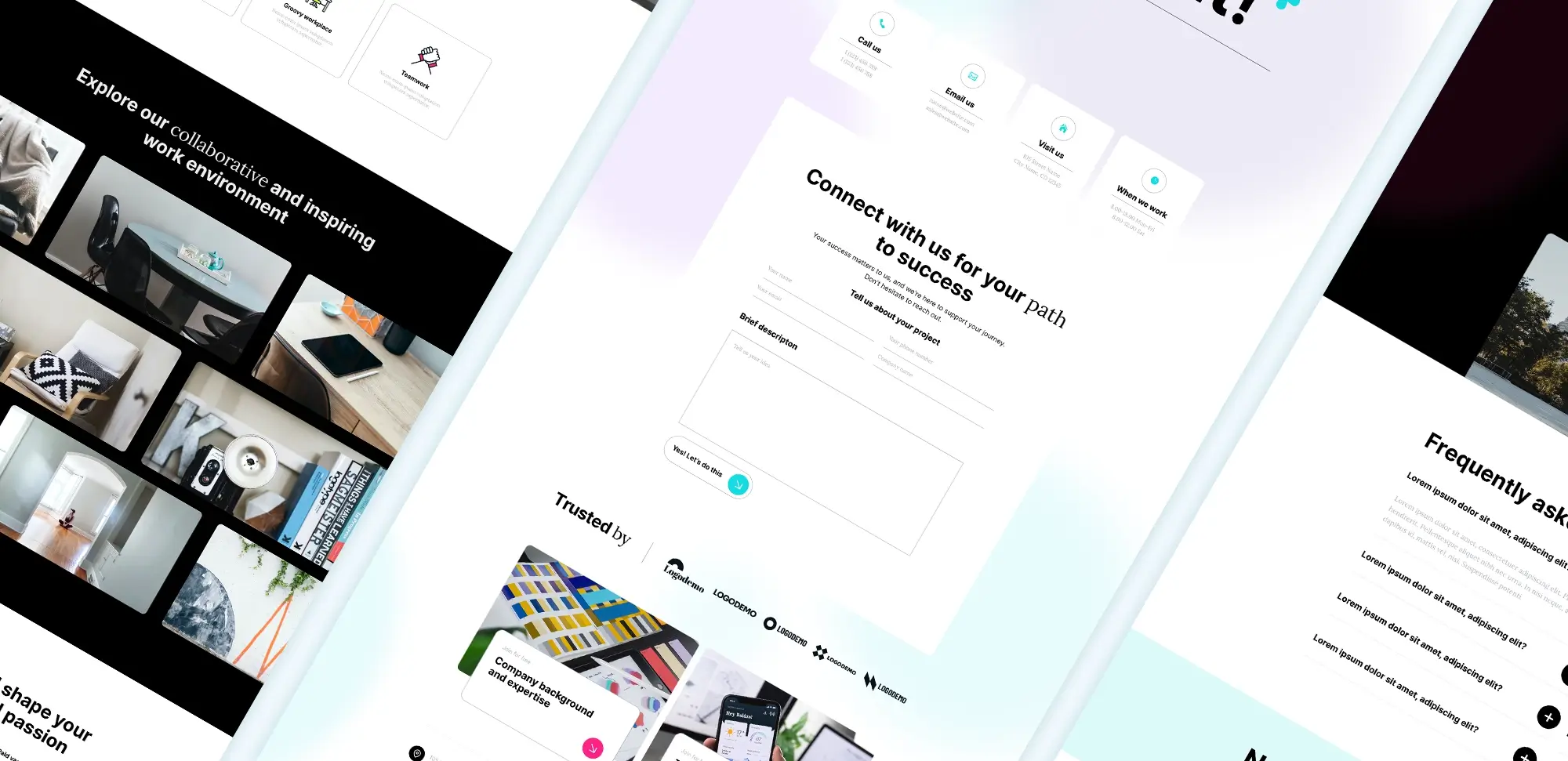
Divi Child Theme
Can you customize your shop page layout effectively?
Customizing the shop page layout allows you to create a unique and branded shopping environment. How can you use Divi’s layout options and pre-designed modules to arrange products, banners, and promotional elements in a way that best suits your store’s style?
Why not create a stunning product gallery?
Creating a custom product gallery in Divi involves using Divi’s image modules to showcase your products attractively. Have you designed galleries that highlight multiple angles and features of your products to engage customers and encourage purchases?
How can animations enhance your e-commerce pages?
Adding animations to your Divi e-commerce pages can make your site more dynamic and engaging. Why not use Divi’s animation settings to incorporate subtle effects that draw attention to key elements without overwhelming the user?
Is a product carousel beneficial for your store?
Creating a product carousel in your Divi store allows you to display multiple products in a compact and interactive format. How can you use Divi’s carousel modules to showcase featured products, new arrivals, or best-sellers in an appealing and user-friendly manner?
Would a sticky header improve your store’s navigation?
Adding a sticky header in your Divi online store ensures that your navigation menu remains accessible as customers scroll through your site. Have you used Divi’s header settings to create a sticky header that enhances usability and improves the overall shopping experience?
How can you customize the WooCommerce cart page?
Customizing the Divi WooCommerce cart page involves designing a user-friendly and visually appealing cart that encourages customers to proceed to checkout. Why not use Divi’s builder to modify the layout, add promotional elements, and ensure a seamless transition from cart to checkout?
Is a custom checkout page the key to higher conversions?
Creating a custom checkout page in Divi allows you to streamline the purchasing process and reduce cart abandonment rates. Have you used Divi’s design tools to create a clean and intuitive checkout layout that guides customers through each step smoothly?
Why not add promotional banners to boost sales?
Adding promotional banners in your Divi store helps highlight special offers, discounts, and new arrivals. How can you use Divi’s banner modules to create eye-catching promotions that attract attention and drive sales?
Is your store optimized for mobile devices?
Optimizing your Divi store layout for mobile devices ensures a seamless shopping experience for customers on the go. Have you used Divi’s responsive design features to adjust layouts, font sizes, and images, ensuring your store looks great and functions perfectly on all screen sizes?
By asking these questions and exploring the powerful features of the Divi theme, you can create a successful and professional online store that meets the needs of your customers and supports your business goals. Whether you’re just starting out or looking to enhance an existing store, Divi offers the flexibility and tools you need to achieve e-commerce success.
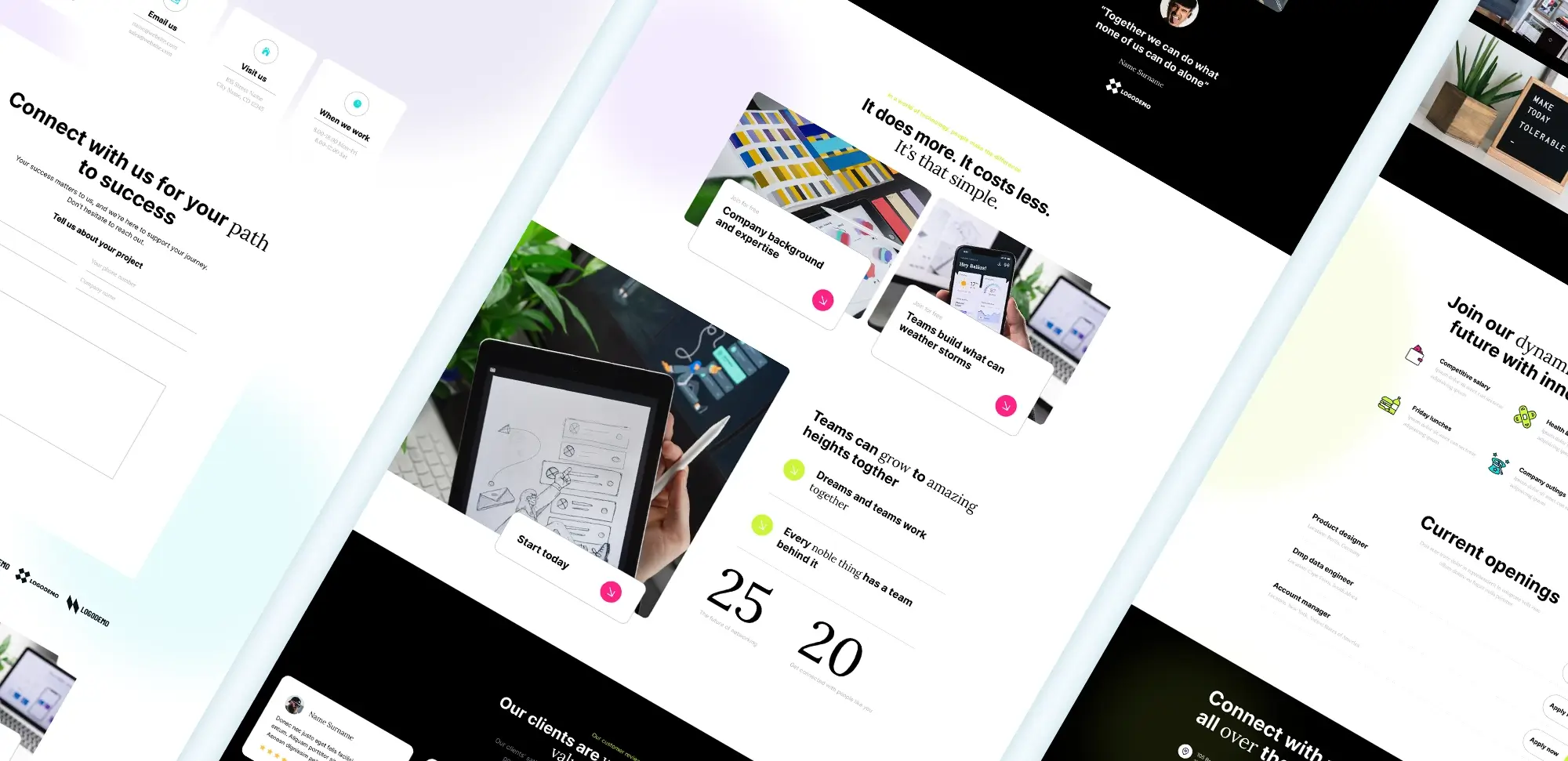
Divi Theme
Glossary
Divi theme
Why settle for a cookie-cutter website when you can customise every detail? With Divi, you have the power to craft your site exactly the way you envision it. It’s a feature-packed, visual WordPress builder that gives you total control over every pixel. But here’s the catch: all that power comes with a bit of a price—speed. Could you handle a slower site for more customisation options? If so, Divi might be the perfect fit for you.
MaxiBlocks
Are you someone who prefers a streamlined, no-nonsense approach? MaxiBlocks might be your new best friend. It integrates directly with WordPress’s Gutenberg editor, giving you a fast, efficient, and no-fuss experience. Why complicate things when you can build a website quickly and easily using pre-designed blocks that simply work? With MaxiBlocks, simplicity doesn’t mean sacrificing quality—it means saving time.
WordPress themes
Have you ever thought about how the look and feel of your website impacts your visitors? That’s where themes come into play. A theme is like a suit for your website—it’s the first impression. Choose wisely. Are you after something flashy, or do you want a clean, professional appearance? With so many free and premium options available, your theme sets the stage for your website’s personality. More on themes: WordPress website design.
WordPress plugins
What’s a website without some extra functionality? Want to add a contact form, optimise your SEO, or even set up an online shop? There’s a plugin for that. In fact, plugins are the secret sauce that lets you tailor your site exactly to your needs without writing a single line of code. So, what do you want your site to do today?
WordPress website builder
Why struggle with code when you don’t have to? With tools like Divi and MaxiBlocks, building a website becomes as easy as clicking, dragging, and dropping. But which one fits your style? Do you want all the bells and whistles Divi offers, or do you prefer the sleek, speed-focused simplicity of MaxiBlocks? The choice is yours, and the difference is in how much control you want over every design detail. Find out more: WordPress website builders.
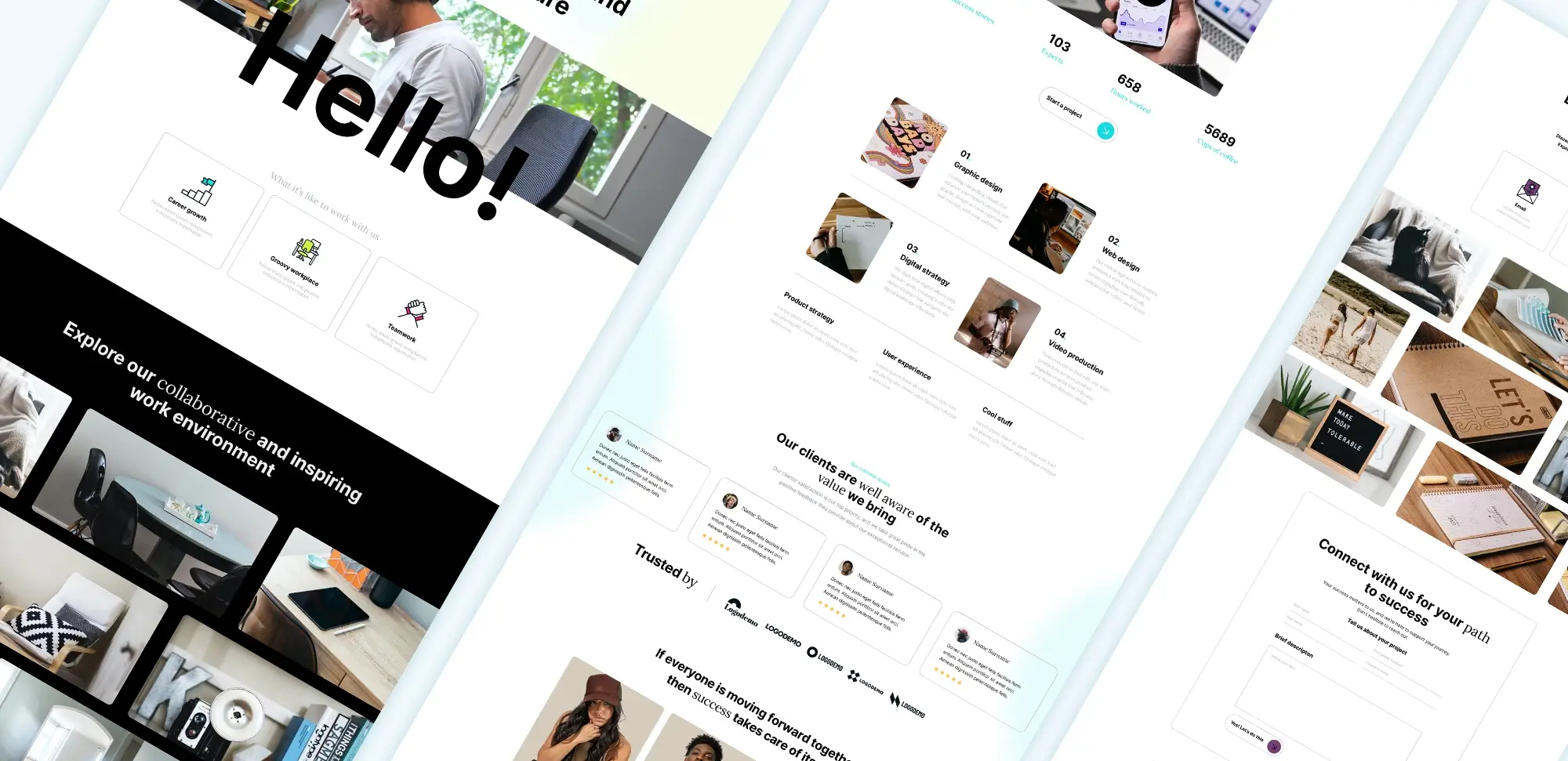
Divi Themes
WordPress developer
Ever tried to build something custom and realised you needed help? That’s where developers come in. They handle the complex stuff—coding, performance tuning, and ensuring your site works seamlessly. So, when your needs go beyond what plugins and builders can do, why not call in the experts?
WordPress designer
What’s the point of a website if it doesn’t look good? That’s the designer’s job—making sure your website not only functions well but also looks visually stunning. Do your colours align? Is the layout intuitive? Good design is more than just aesthetics; it’s about creating an experience. Could your website benefit from a professional touch? Learn more: WordPress website designer.
Full site editing (FSE)
Why limit yourself to just editing the content when you can control the entire site? Full Site Editing lets you customise your site’s headers, footers, and everything in between using blocks. Want to change your homepage layout without messing with the code? MaxiBlocks supports FSE, making this easier than ever. So, what part of your site will you customise next? More on FSE: Full Site Editing (FSE).
Drag-and-drop builder
Why make website building hard when it can be so simple? With a drag-and-drop builder, you can literally move content around the screen to design your site without any coding. Isn’t that how it should be? Divi gives you endless flexibility, while MaxiBlocks keeps it fast and efficient. Which one speaks to you?
Different types of WordPress websites
- Blogs: Why not start a blog and share your thoughts with the world?
- E-commerce websites: Want to sell your products online? WordPress and WooCommerce make it easy.
- Portfolio websites: Are you a creative professional looking to showcase your work? A portfolio site is a perfect platform.
- Corporate websites: Does your business have an online presence yet? If not, what are you waiting for?
- Membership websites: Want to offer exclusive content for paying members? WordPress has you covered.
- Educational websites: Got expertise to share? Why not create an educational site or sell online courses?
- Non-profit websites: Do you have a cause? Spread the word and rally support with a non-profit website.
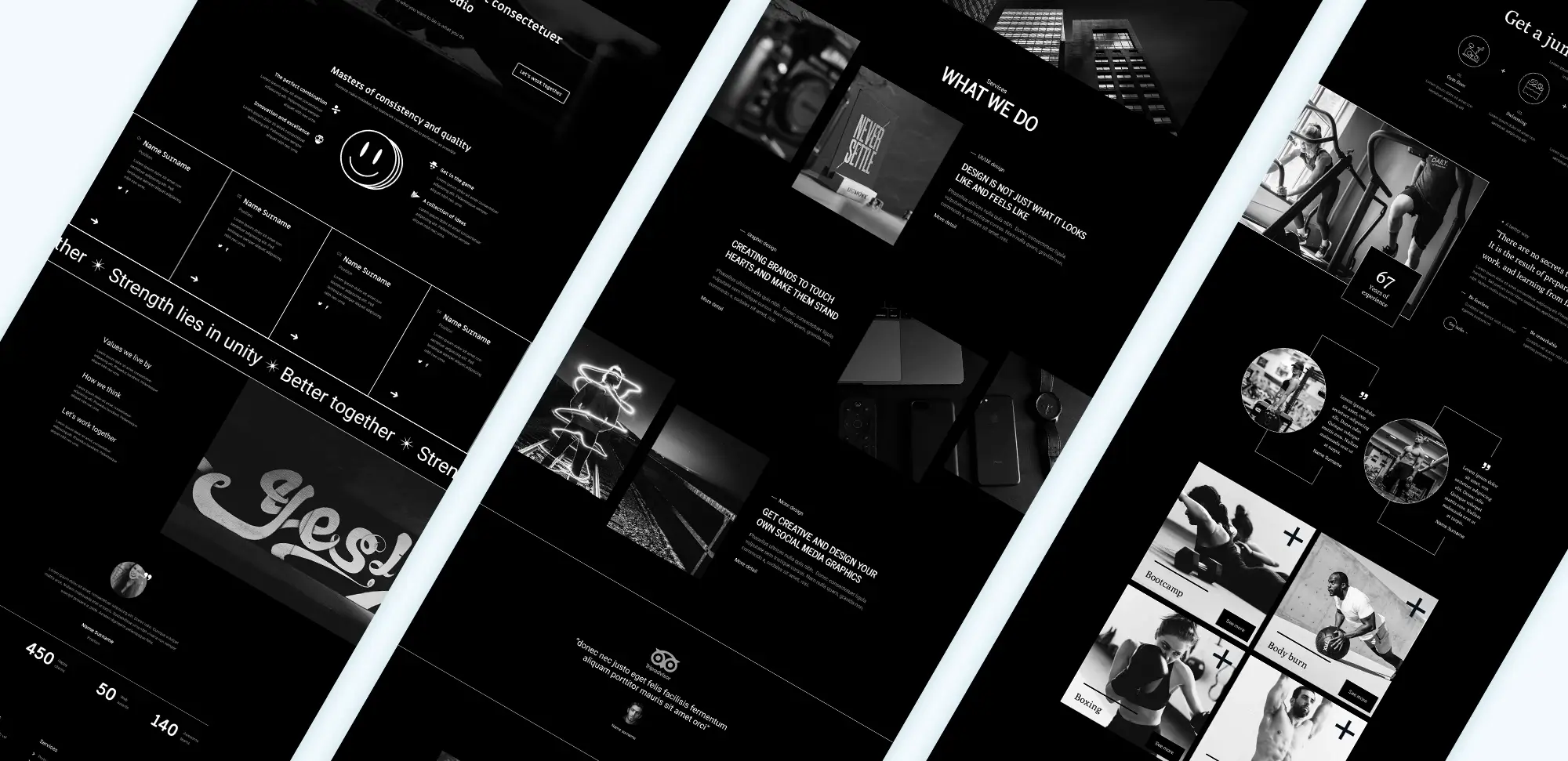
WordPress Divi Theme
FAQs
1. Divi or MaxiBlocks: which one is better for you?
It depends. Do you love having endless options at your fingertips, or would you prefer a faster, simpler solution? Divi is loaded with customisation features, giving you the freedom to control every element of your design. But with great power comes great responsibility—Divi can slow down your site if you overdo it. MaxiBlocks, on the other hand, offers a streamlined experience within Gutenberg, keeping your site fast and user-friendly. So, what’s your priority: customisation or speed? More on builders: WordPress website builders.
2. What types of websites can I build with Divi or MaxiBlocks?
What can’t you build? Whether you’re starting a blog, selling products, showcasing your portfolio, or running a business, both Divi and MaxiBlocks have you covered. The real question is, what kind of website do you need? Blogs, e-commerce sites, portfolios, corporate websites, and even educational platforms are all possible with these builders. The sky’s the limit. More on website types: WordPress websites.
3. How does Full Site Editing (FSE) work with MaxiBlocks?
Imagine having complete control over every part of your website—from the header to the footer. That’s what Full Site Editing (FSE) offers. With MaxiBlocks, you can edit everything directly in the WordPress block editor, making site-wide changes without needing to touch a single line of code. So, what part of your site do you want to tweak today? Learn more: Full Site Editing (FSE).
4. Which is faster—Divi or MaxiBlocks?
Here’s the thing: Divi is loaded with features, and while that gives you massive control, it can slow down your site if not managed carefully. MaxiBlocks is built with speed in mind, working natively in WordPress’s block editor to keep your site lean and quick. So, the question is: are you willing to trade speed for advanced customisation?
5. How much does it cost to design a site with Divi or MaxiBlocks?
What’s your budget? Divi requires an investment—you’ll need to pay for an annual subscription or a one-time lifetime fee. MaxiBlocks, however, is completely free to start with. If you’re looking for premium features, you can upgrade, but the basics won’t cost you a thing. So, is it worth paying for more features, or do you prefer to start with a free option? More on costs: Cost to design a website on WordPress.
6. Can I use free themes with MaxiBlocks?
Why not? MaxiBlocks works perfectly with free WordPress block themes. So, if you’re on a budget, you can choose from a variety of free themes and still have a professional-looking website. What’s stopping you from getting started today? Learn more: Free WordPress themes.
7. How does MaxiBlocks compare to Divi as a page builder?
Are you looking for power or simplicity? Divi is packed with features that let you control every design detail, but that can sometimes be overwhelming. MaxiBlocks focuses on speed and ease of use, sticking to WordPress’s block editor for a more straightforward experience. So, the question is: do you need all those extra features, or would you prefer a cleaner, faster setup? More on builders: WordPress website builders.
8. What types of WordPress builders are available?
Did you know there are two main types of builders? Visual builders like Divi give you complete freedom to drag and drop elements anywhere on the page, offering near-unlimited customisation options. On the other hand, block builders like MaxiBlocks work within WordPress’s native editor, focusing on simplicity and performance. Which one suits your style? More on builders: WordPress website builders.